
1.กดที่สัญญาลักษณ์ การตั้งค่า

2.กดที่ General Detection

3.กดที่สัญญาลักษณ์ ตรวจจับการเคลื่อนไหว

4.กดเปิดการใช้งาน
5.กดกลับ (2ครั้ง) จนถึงหน้า ดูสด และกดเข้า เมนู

- พื้นที่ที่ตรวจสอบ คือ การตั้งพื้นที่ที่ต้องการให้ตรวจจับ
- เวลาการตรวจจับ คือ การตั้งวันและเวลาให้การตรวจจับทำงาน
- ความไว คือ การตั้งระดับความไวในการตรวจจับการเคลื่อนไหว

6.กดที่ สัญญาณแจ้งเตือน

7.กดที่แถบด้านบนเพื่อตั้งค่าระบบของมือถือให้อนุญาตรับการแจ้งเตือนได้
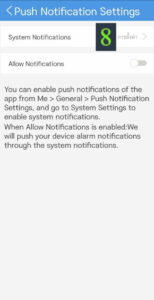
8.กดที่ การตั้งค่าในแถบ System Notifications
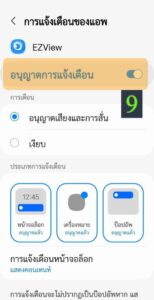
9.กดปิดใช้งาน อนุญาตการแจ้งเตือน
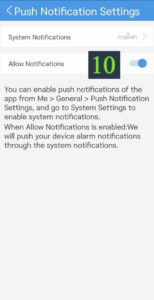
10.กดเปิดการใช้งาน Allow Notifications

11.กดที่ อนุญาตแจ้งเตือน
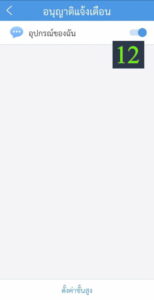
12.กดเปิดการใช้งานเครื่องที่ต้องการให้แจ้งเตือน

13.ดูผลลัพธ์ที่ได้รับการแจ้งเตือน *ให้ลองทดสอบเดินผ่านหน้ากล้อง

14.ตัวอย่างภาพการแจ้งเตือน
15.ตัวอย่าง vdo การแจ้งเตือน








